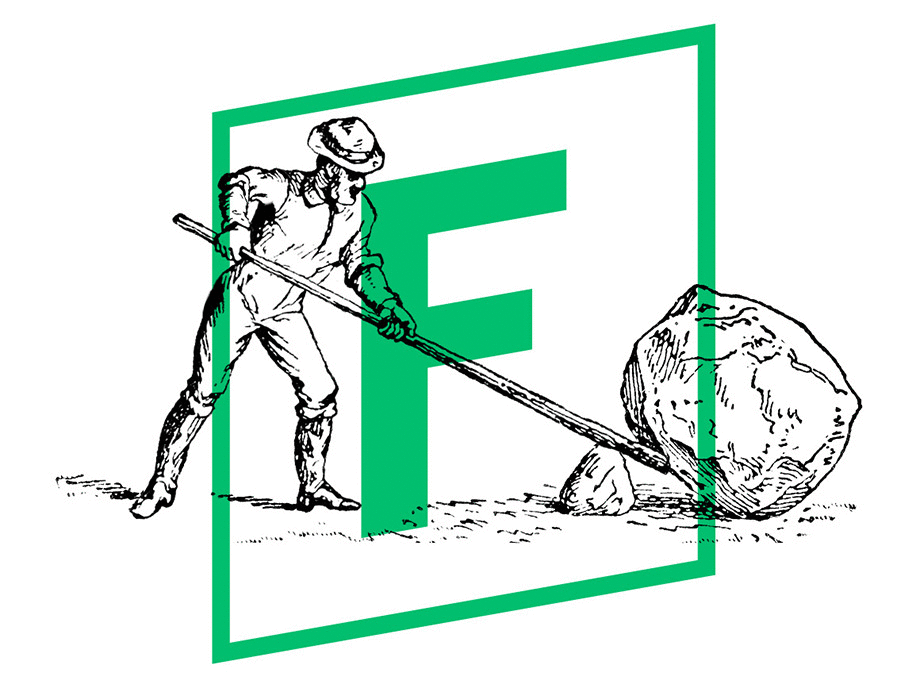How to Create More Effective Training Videos
Video is becoming a core component of many corporate training programs. For example, in 2016, 98% of companies predicted they would use video as part of their digital learning strategy. And by 2019, 50% of all classes will be delivered online.
Much of the move to video is in response to learner preferences and needs. Shrinking attention spans, reduced training hours and an increase in remote employees have all contributed to the rise of video in learning. And videos have proven that they can be an incredibly powerful tool for knowledge acquisition and engagement…when they’re made effectively.
But what makes a video effective? It’s a question that our award-winning content producers and expert instructional designers have spent years answering. Here’s what we’ve found:
Storytelling is Critical to Engagement
The effectiveness of videos lies in their ability to simultaneously stimulate multiple sensory cortexes of the brain. Videos that use pictures and words/sounds tap into the visual and language processing regions of the brain. But when designers put information into a story framework – with a clear plot, objectives and characters – all sorts of additional brain functions and sensory inputs, like emotion, taste and smell and even motor cortexes become engaged. This boosts learner engagement, and leads to the ultimate form of knowledge application – behavior change.
In fact, according to a recent article from Learning Solutions Magazine:
“…using storytelling in eLearning can be a compelling and effective strategy for driving behavior change and instilling or reinforcing cultural norms.”
Use Training Videos Strategically
Before diving into a new video project, it’s important to question if video will enhance the learning experience. Often this is a question of content. If the content lends itself to visuals, storytelling and a creative approach, then video is an excellent delivery method. However, when the content is expository in nature, like sections of material that are heavy in definitions, video is not an ideal delivery method. Videos from this type of content are more like glorified PowerPoint presentations than effective learning experiences – better read than watched. Bottom line: video isn’t always the best option – check the content first.
Don’t Overload the Circuit
Human brains can only take in so much information at once. Our working memory – the place where immediate processing of new learning occurs – is only designed to hold four to seven novel concepts simultaneously. Anything above this and a learner can’t process or retain any new information.
This is critical to keep in mind when creating a training video. In order to make sure that videos don’t “overload the circuit” (what cognitive psychologists call extraneous cognitive load), we recommend that designers:
- Videos should not be more than 5 to 7 minutes in length and they should only cover 2-5 learning objectives per video (for more about this, read this article on the benefits of microlearning)
- Present words (either as on-screen text or voice-over narration) and images simultaneously, in a mutually reinforcing manner
- Minimize extraneous words, pictures and sounds—elements that could contribute to extraneous load
- Use conversational style and plain speak to provide instructional messages and describe concepts
Engagement Metrics Can Help Fine-Tune Content
Video analytics help learning departments validate the efficacy of their training videos and determine areas for course improvement. Here are just three examples of technology providers that are making video analytics a little easier to interpret and apply.
onQ is a platform for interactive (conversational) video engagement and analytics that helps learning departments understand how learners and groups are engaging with video content and each other. They also offer insights into learner thinking, feedback and sentiment, that can be used to hone future videos.
Additionally, Wistia, a video hosting platform, helps learning departments monitor the play and engagement rates of training videos. For example, Wistia’s analytics monitor how many users view each video. They also analyze which parts of the video learners watched, skipped and re-watched. With this level of detail, it’s easy to see which parts learners find the most useful and engaging. From here, L&D can quickly identify sections that learners might find too information-heavy or confusing.
Finally, Kaltura is another video hosting platform that offers great functionality and insights. Thousands of enterprises, media companies, service providers and educational institutions use Kaltura to engage viewers at home, in work, and at school. This platform’s analytics measures the effectiveness of video courses with video analytics and in-video quizzes. And user and content specific indicators help track and improve training programs, measure ROI, and verify completion of courses for compliance purposes.
As more companies leverage training videos to onboard, update skills and meet learning objectives, its critical to make sure videos are effectively designed. But this can sometimes be an overwhelming and intimidating process. That’s why it’s so important to choose a partner who has deep experience in this medium. Learn more about how Fulcrum Labs approaches video or contact us directly for a recommendation on content providers who build videos for an adaptive learning framework.